
- Oracle Database Express Edition 18c 다운로드
- Oracle SQL Developer 다운로드
- 압축 해제 후 설치
- SQL 로그인
- 계정 생성하기
- 계정 권한 주기
- 로그인 확인하기
1. Oracle Database Express Edition 18c 다운로드
링크 : https://www.youwindowsworld.com/en/downloads/database/oracle/oracle-database-express-edition-18c
Download Oracle Database Express Edition 18c - You Windows World
Oracle Database Express Edition 18c free download. Oracle Database Express Edition 18c for 64-bit Windows and 64-bit Linux systems ...
www.youwindowsworld.com

2. Oracle SQL Developer 다운로드
링크 : https://www.oracle.com/database/sqldeveloper/technologies/download/
Oracle SQL Developer Downloads
This archive. will work on a 32 or 64 bit Windows OS. The bit level of the JDK you install will determine if it runs as a 32 or 64 bit application. This download does not include the required Oracle Java JDK. You will need to install it if it's not already
www.oracle.com

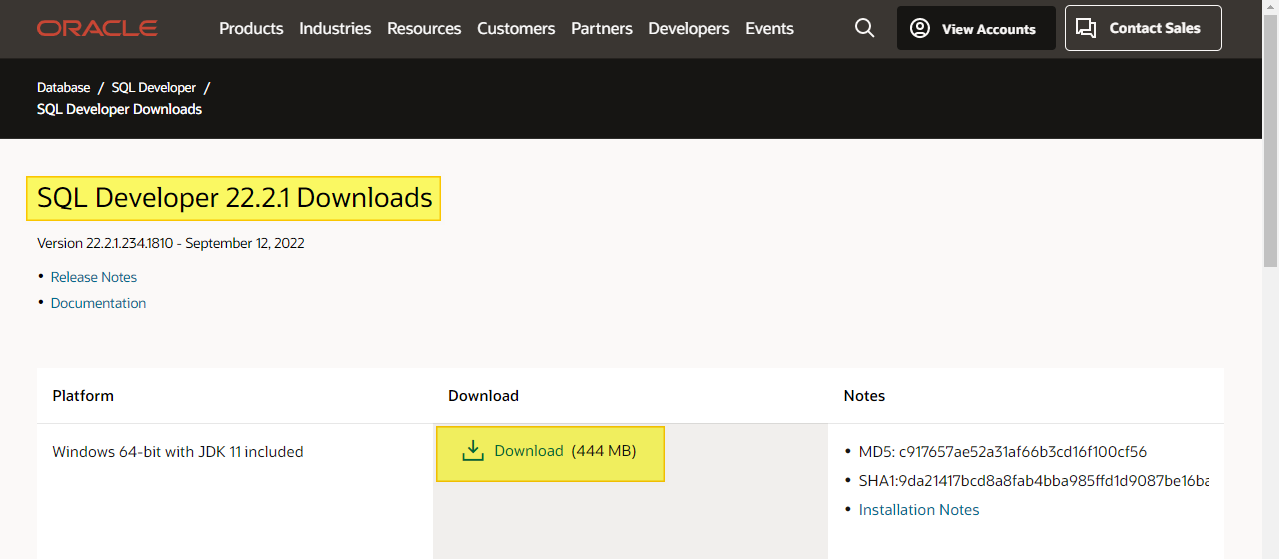
3. 압축 해제 후 설치
* oracle database express edition 서비스가 이미 있습니다 해결법 (더보기)
1) cmd 관리자 권한으로 실행
- window r + cmd 입력
- ctrl + shift + enter
2) sc delete OracleServiceXE 입력
3) 삭제 성공
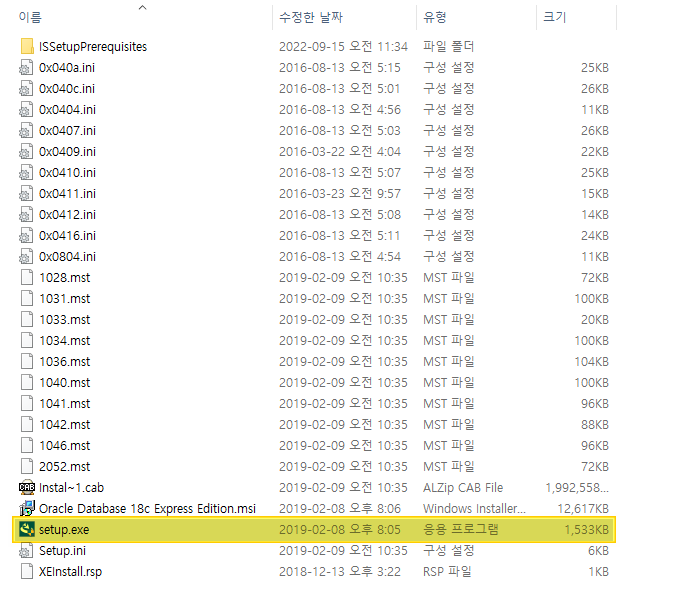
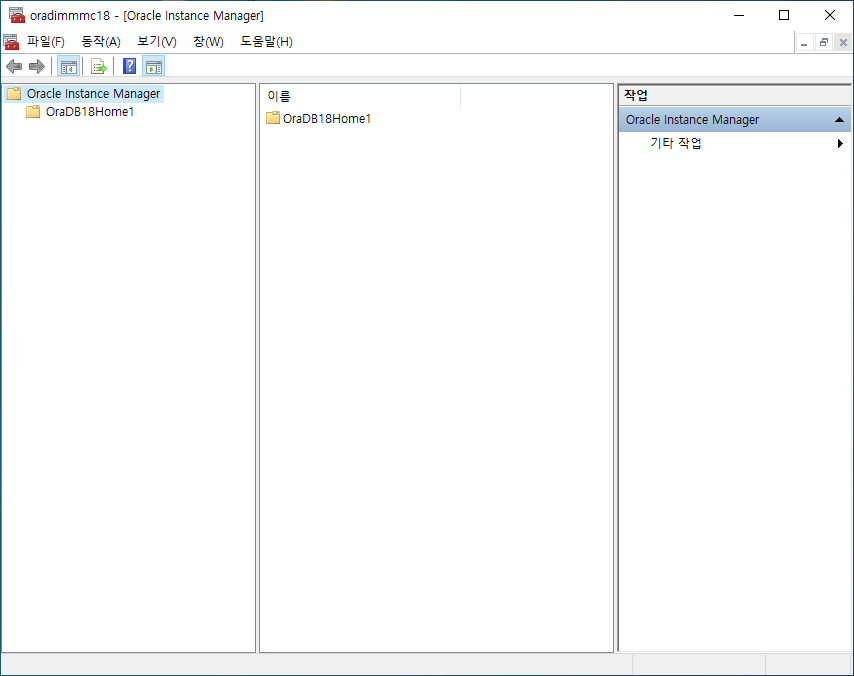


4. SQL 로그인
- cmd 실행
sqlplus /nolog
conn sys as sysdba;
--비밀번호 입력하지 않고 엔터
5. 계정 생성하기
create user c##human identified by human;
6. 계정 권한 주기
* CONNECT
- 기본적으로 DB에 접속할 수 있는 권한, CREATE SESSION이 들어있음
* RESOURCE
- DB의 테이블이나 뷰 등을 생성, 삭제, 변경할 수 있고 프로시져나 트리거와 같은 PL/SQL을 사용할 수 있는 권한
* DBA
- 모든 DB의 권한 (DBA 권한은 DB 관리자에게만 부여해야 함)
grant connect, resource, dba to c##human;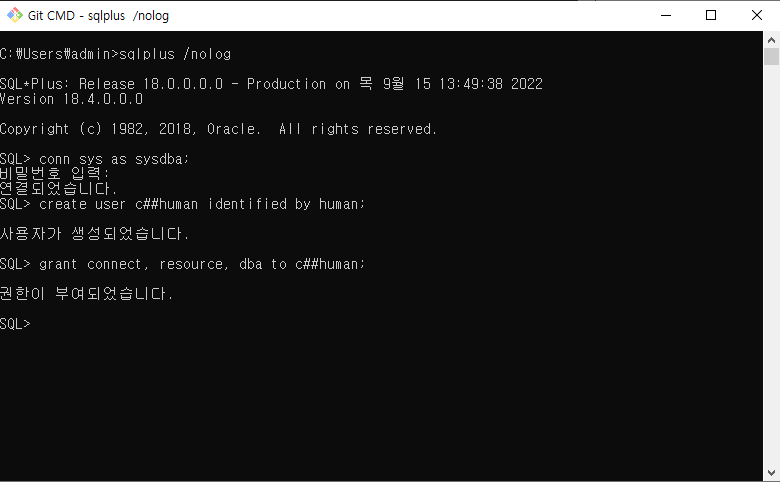
7. 로그인 확인하기
conn
사용자명: c##human
비밀번호: human
show user;
'Language > Spring' 카테고리의 다른 글
| [Spring] EL과 JSTL 정의 및 예제 (1) | 2022.09.16 |
|---|---|
| [Spring] SQL 테이블 생성 및 데이터 입력, 조회 (0) | 2022.09.15 |
| [Spring] 컨트롤러(@Controller) 작성 및 살펴보기 (0) | 2022.09.14 |
| [Spring] 프로젝트 생성 및 Tomcat 서버 설정 (0) | 2022.09.14 |
| [Spring] 스프링 레거시(Spring Legacy) 시작하기 (0) | 2022.09.14 |
